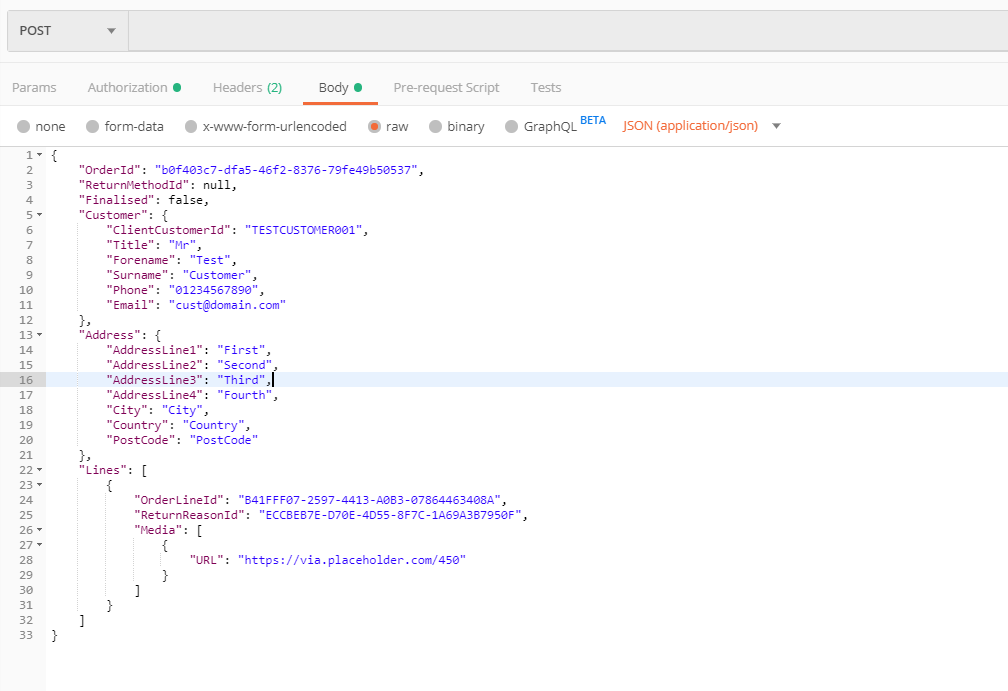Tests - Using Postman
NOTE Postman is an application that simplifies sending HTTP requests to Retain.me SMART Returns API endpoints. It allows you to quickly send and capture requests and serves as a useful tool for getting started with the Retain.me SMART Returns API or debugging your apps.
In order to make authorized requests to the Retain.me SMART Returns API from Postman, you will need to set your API key and API password in the request header, as described below.
Once you're up and running with Postman, you can use tabs to make a request to the Retain.me SMART Returns API. You can use multiple tabs to create multiple API calls quickly.
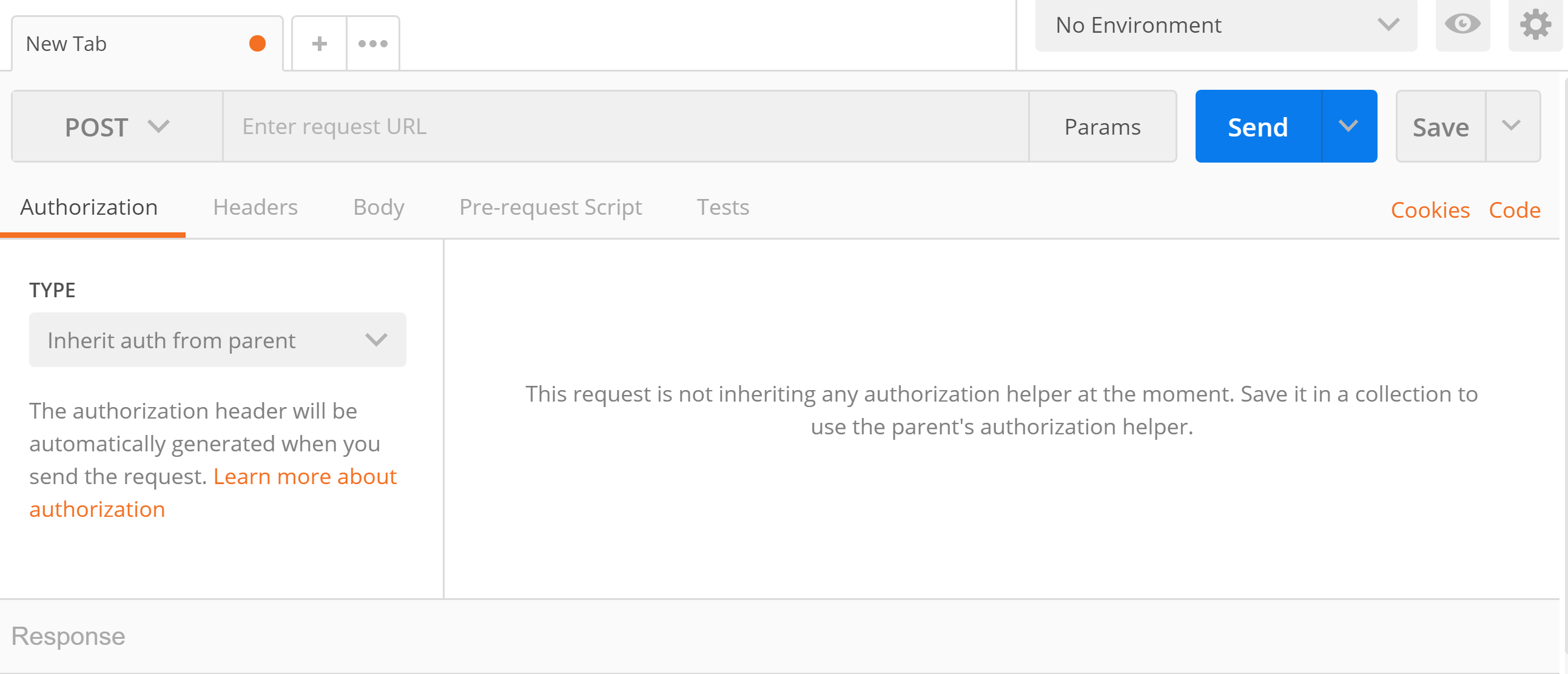
Sending an authorized request:
- Click Authorization and select Basic Auth from the Type dropdown.
- For Username and Password provide your private API key and password respectively.
You'll also need to specify an API endpoint URL.
https://api.smartreturns.io/api/orders
- Ensure that the request method dropdown menu is set to POST.
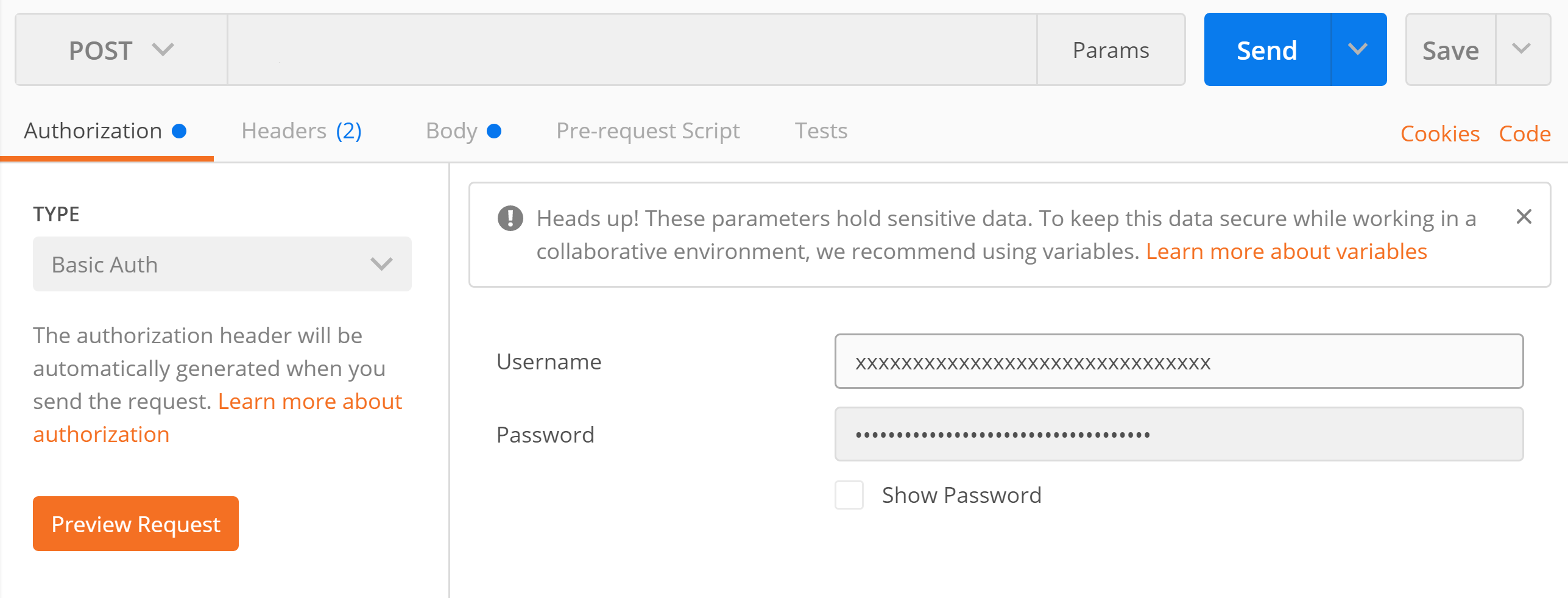
Illustrating adding a body of a request for POST request: